Nội dung
- 1 LOGOPRESS PRODUCT MATRIX COMPARISON OVERVIEW
- 2 Logopress® NEST
- 3 BLANK Prediction Functions (One-step)
- 4 Logopress™ Unbending
- 5 Logopress™ StripLayout
- 6 The Round Draw module
- 7 Logopress® Die Design
- 8 123GO (For all SOLIDWORKS users)
- 9 Standard Components Library (123GO Full)
- 10 Tool and Die Functions
- 11 Die Simulation / Dynamic Interference Detection
- 12 Logopress® Die Design Premium
- 13 Progressive Blank Companion (PBC)
LOGOPRESS PRODUCT MATRIX COMPARISON OVERVIEW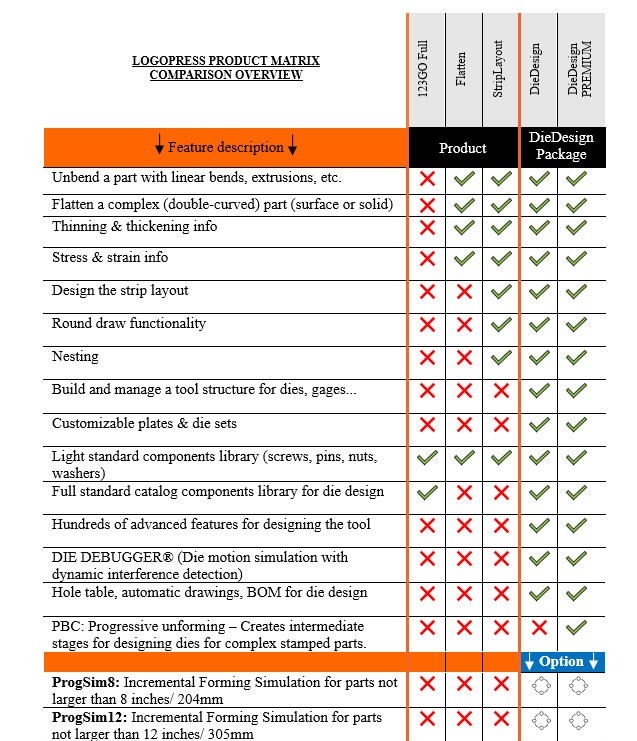

Logopress® NEST
It is an affordable solution for customers who are interested in Nesting. It is fast, easy to use, and fully integrated within SOLIDWORKS®. Users start with a part file containing multiple bodies or multibodies (created using SOLIDWORKS or imported from another CAD software), or with individual part files within an assembly. After setting some required parameters, it quickly nests parts according to the options you have set.
The key features of Logopress® NEST are:
- Multiple options and nesting strategies – arrange objects according to your requirements
- Support for multi-body parts or individual parts within an assembly
- Set frame size to create a frame to nest into or only set the width
- Control the angle of nested parts
- Allow parts to nest into holes or not
- Option to allow parts to be flipped over
- Flexibility in setting the distance between parts
- Ability to set quantity for each individual part
- Automatic report generation
Logopress® FLATTEN is a product that contains two main solutions: Logopress™ BLANK and Logopress™ Unbending.
BLANK Prediction Functions (One-step)
The Logopress™ BLANK function allows users to quickly and easily predict flat patterns according to the theory of 3D formed parts. The advanced functions of Finite Element Analysis (FEA) support both in the quoting stage and in the stamping die or progressive die design process. It minimizes development time in the stamping or flattening process. In addition to the needs of the Tool & Die industry, Logopress™ BLANK can also be used to flatten various applications such as textiles, plastics, adhesives, leather, inflatables, packaging, etc.
SOLIDWORKS™ models can be used directly as well as imported 3D models.
The grid is fully automatic, but its size can also be adjusted if users want. You don’t have to be a mechanical engineer with Finite Element Analysis (FEA) skills to deal with the Logopress™ BLANK module because it is very user-friendly.
The key features of Logopress™ BLANK are:
- Management of original and/or imported data
- Management of solids and surface objects
- Management of material thickness
- Custom material database
- “Starting forming zone” selection
- “Forming direction” selection
- Allow identification of “pinched/locked” areas
- Thin and thickening information
- Stress and strain information of a stamped part
- Automatic report generation
Unbending Functions
Logopress™ Unbending
With just a few clicks, you can flatten your part and create a strip layout by defining the intermediate stages that will determine the process. This can be done from an original SOLIDWORKS™ model or an imported model without any specific preparation.
These unfolding/unbending features can be easily adjusted. In this way, you can switch from a fully unbent state to a partially unbent state. You can change the value of the partial unbending angle, manage spring-back, bend allowance, and other options easily.
Flange management
Gusset management
The main functions of Logopress™ BLANK are:
- Automatic bending analysis
- Flexible and customizable Bend Allowance management
- Full or partial bending
- Spring-back management – the degree of rebound of the stamped part
- Gusset management
- Flange management
- Cut management
- Management of constant thickness
Logopress™ StripLayout
It is the most comprehensive package when customers come to Logo Press solutions, including features from the NEST and FALTTEN packages and adding Logopress™ Strip and Round Draw Module. This package supports the layout of a Progressive Die and Transfer Die, allowing for quick creation of a truly 3D strip model in a very easy and rational way.
The Logopress™ Strip module can be started from the undrawn “Blank” process and the first determined folding/stamping by using the Logopress™ Unbending and Flattening bending and flattening tools or from data imported from other software provided by your customers or partners.
Any type of detail, including details with variable thickness, can be managed. It also allows for managing multibody details in a strip, whether they are identical, duplicated details or completely different details in the same strip.
The main functions of Logopress™ StripLayout are:
- Management of a part containing multiple multibody bodies
- Nesting optimization
- Excel spreadsheet with useful data for quotation purposes
- Many drag-and-drop features
- Easy insertion/deletion of bending/stamping states
- Information about the materials used
- Complete information about bending/stamping forces
- Global center of force computation
- Local center of force computation
- Good management of spring back/overbending and relaxation
- Linking of unbending/flattening processes
- Preview of the strip using OpenGL
- Automatic creation of punches
- Useful tool to determine punch placement on the skeleton
- Punch patterning
The Round Draw module
It is a specific and powerful tool designed for managing round draw parts efficiently.
For those who manage these types of parts, this means saving a few hours or even days of work! Check out the images below, they speak more than a lengthy explanation, knowing that all of this was done in less than 5 minutes!
It is also important to emphasize that because everything is parameterized, any change can be made very quickly. Additionally, it is interesting to note that this is not a new technology developed for the LogoPress2 2D product, which has been developed for over 18 years.
The main functions of the Round Draw Module are:
- Automatic calculation of each state
- Automatic determination of the material type used in the drawn part
- Automatic recalculation when changing radius or diameter
- Calculation of strip pressure
- Automatic and customizable management
- Easy preview of pre- and post-drawn states, providing a clear visualization of the undrawn part
Logopress® Die Design
It is a solution that supports and optimizes a flattening process, arranges the flattening states and completes a set of progressive dies within SOLIDWORKS™.
Logopress® Die Design is a package that includes all the features of the NEST and FLATTEN packages, as well as the STRIP LAYOUT package, and adds advanced features such as 123Go Light, Standard Components Library (123GO Full), Tool and Die Functions, Die Simulation/Dynamic Interference Detection.
DieDesign from SOLIDWORKS™ & Logopress™
123GO (For all SOLIDWORKS users)
From an existing file like this
Using 123GO Light (completely free for all SOLIDWORKS users):
- Automatically generate pattern templates
- Full dimension information
- Directly at your part’s detail level
In addition to the component objects displayed in the image below, Nuts, Locknuts, Washers, and Split Washers are also included in 123GO Full.
123GO Full also includes an exciting feature that allows you to insert dozens of custom holes.
In addition, 123GO Full can:
- Cut holes and pins faster than any other method up to 10 times!
- The fastest and easiest way to automatically insert pins and their related holes and joints.
- Automatically insert holes for you at the part level through SOLIDWORKS’ Hole Wizard Library features.
- Do you want to speed up the design of your mechanical assemblies? 123GO Full is a very easy and affordable answer!
- Complete the job in a small amount of time that you have spent, helping you work more efficiently.
- Nothing is easier than editing your component objects and finally performing “delete components” to appreciate the true power of 123GO.
Standard Components Library (123GO Full)
The “No Die” design software is only complete with an extremely comprehensive Standard Components Library. The only way to understand the level of strength, user-friendliness, flexibility, customizability, power, and completeness that Logopress™ provides is to contact SOLID & SOFT for a demo.
It manages both millimeter and inch components, while also including dozens of suppliers that you can add (~200,000 available parts). It not only inserts the selected components, but also cuts all the holes on each sheet and automatically manages all of those sheets.
Logopress™ Standard Components Library can:
- Assistant selection
- Automatic template creation
- Edit dimension definition information
- Custom library
- Automatically manage assembly mates
- Create holes automatically
- OpenGL preview
- Manage EDM wire holes
- Dozens of custom holes and multiple steps – all holes can be charted.
Tool and Die Functions
The Logopress™ DieDesign Add-in software includes a powerful Tool Structure Assistant that allows us to quickly model the main mold components. It is also very useful throughout the entire mold design process when additional plates need to be inserted.
We can easily and quickly insert a single plate or a set of plates, and then adjust its size. The plates can be named at this time and the material type and heat treatment can also be specified at the time of insertion. It also functions as a Mate Manager so that you don’t have to search for Mates in the feature tree.
The Tool Structure Assistant can support:
Inserting components and sub-assemblies for mold design needs
Custom plates
Customizable Die sets
Automatic assembly mate management
Custom material database
Customizable heat treat annotations
Logopress™ also includes powerful features for “Cut-Mount” (cutting all holes in all plates) of cutting, bending and forming punches. Punch Mounting would be a huge workload without this specialized feature as there are so many interrelated mold components, and each component needs to have different clearances. Logopress™ easily manages this with just a few mouse clicks and dialog box settings. After you define the first one, Logopress™ stores your options to save even more time for the next “Cut-Mount” operation.
Punch Mounting can:
- Cutting punches
- Automatic plate recognition
- Cutting punch bending
- Cost management
- Creating separate forms according to the product’s needs
- Cutting all holes in all plates
- Gap management
- Relief type management (Tapered or Stepped relief)
- Storing user-defined options
The DieDesign package would not be complete without a specific and powerful Hole Table feature. Just a few clicks will save a lot of time measuring dimensions.
Tool & Die Hole charts can:
Front and back holes in the same table
Automatically and fully describes every hole outside of X and Y data for each card and the standard component that goes into that hole.
Die Simulation / Dynamic Interference Detection
In addition to all these tools and features designed to increase productivity, Logopress™ DieDesign also includes Mold Simulation commands along with Dynamic Interference Detection. This command provides more than just a visual dynamic image and ensures that errors are detected at the design stage rather than at the much more expensive and time-consuming stage of mold manufacturing.
It can simulate not only continuous dies, but also transfer dies, fineblank dies, and even four-way and multi-slide machines. In addition to conventional stamping machines, users can accurately simulate motion curves for servo presses and linked motion presses. Changeover processes (as in transfer dies) and varying lift forces can also be simulated, along with rotational motion of the part. Motion can follow predetermined paths, for example, transmission systems and parts falling out of the end of the die. Interference is checked throughout the tool because the tool parts move precisely as they would when stamped.
Logopress® Die Design Premium
It is a solution that supports and enhances a completely comprehensive flat process, laying out the unfolding state and completing a continuous die set within SOLIDWORKS™.
Logopress® Die Design Premium is a package that includes all the features of NEST and FLATTEN packages as well as STRIP LAYOUT and advanced features such as 123Go Light, Standard Components Library (123GO Full), Tool and Die Functions, Die Simulation / Dynamic Interference Detection, and specifically, Progressive Blank Companion (PBC) – object flattening in multiple steps.
Progressive Blank Companion (PBC)
This feature allows die designers to model intermediate stages with complex shapes of a gradually formed part faster than ever before.
In addition to simplifying and speeding up the modeling of intermediate stages, Progressive Blank Companion provides local information on thinness, thickness, stress, and strain.
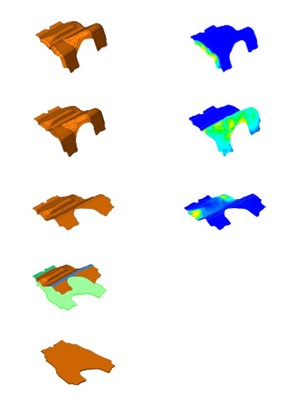
Here is some information about us (SnS):
SOLID & SOFT is the official and only authorized reseller of Dassault Systèmes’ SOLIDWORKS software in Vietnam.
We (SnS) are delighted and honored to be a strategic partner with LogoPress to provide licenses and solutions to customers in the progressive die and transfer die industries in the Vietnamese market.
With the motto “Always by your side”, we commit to providing the best service at an affordable investment cost.
Please feel free to contact Solid & Soft for thorough and dedicated support:
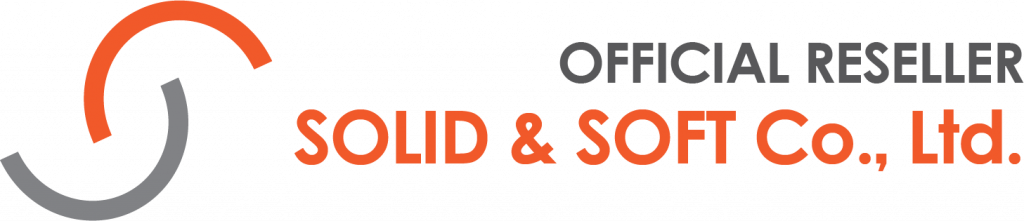
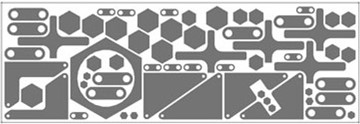


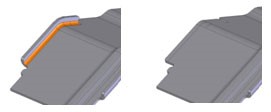
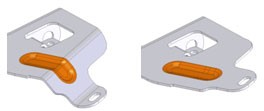

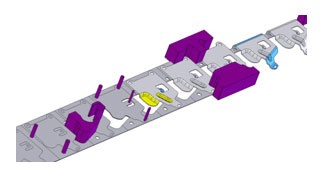
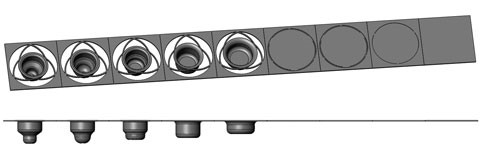
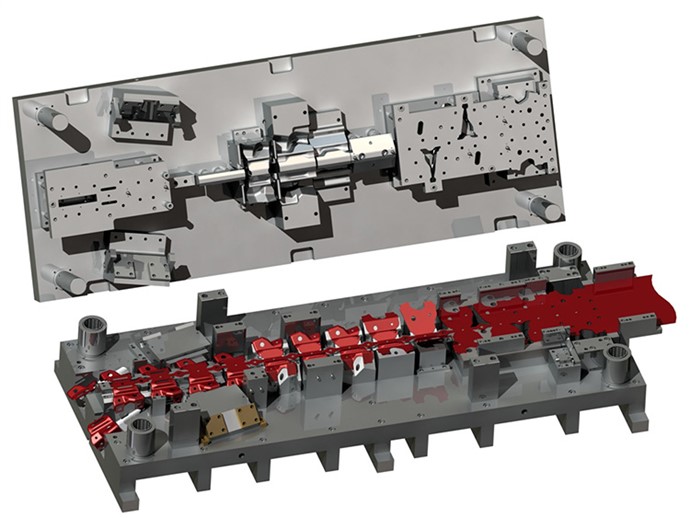
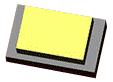
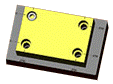


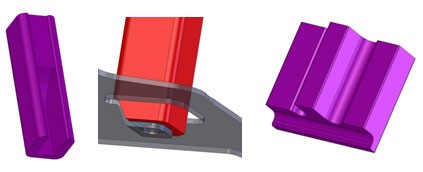


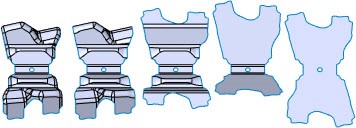

![[RECRUIT] TELESALES – HCMC OFFICE](https://solidnsoft.com/wp-content/uploads/2024/03/2-2-scaled-e1710513622703-400x250.jpg)
![[RECRUIT] SALES ADMIN – HR](https://solidnsoft.com/wp-content/uploads/2024/03/1-1-scaled-e1710513694312-400x250.jpg)
![[RECRUIT] SALE EXECUTIVE](https://solidnsoft.com/wp-content/uploads/2024/03/2-scaled-e1710513758414-400x250.jpg)
