1. Assembly
• Optimize resolved mode automatically by selectively using lightweight technology when you load components in resolved mode.
• Be more productive with the ability to save large assemblies faster.
• Speed up your downstream processes by exporting assembly components as separate STEP files.
Benefits: Work faster with large assemblies through automated, smarter assembly management.
2. Assembly Workflows
• Ensure design integrity by automatically replacing lost mate references with alternative mate references including faces, edges, planes, axes, and points.
• Speed up assembly feature creation with new end conditions, including Up To Next, Up To Vertex, and more.
• Save more time when designing assemblies with the ability to suppress unneeded Magnetic Mates and Connection Points.
Benefits: Tăng tốc thiết kế lắp ráp với quy trình lắp ráp được sắp xếp hợp lý.
3. Parts and Features
• Turbocharge the copying of bodies by controlling translation and rotation values with equations.
• Speed up part modeling by referencing coordinate systems in 3D sketches, 2D sketch dimensions, and mirroring.
• Create wrap features from sketches that use single-line fonts, also known as stick fonts.
Benefits: Create part geometry faster with multi-body modeling improvements and more extensive use of coordinate systems.
4. Sheet Metal
• Equalize bend radius values more easily by applying symmetric thickness with the Base Flange or Lofted Bend features.
• Include the sheet metal gauge value in annotations and cut lists.
• Receive automatic sensor alerts when you exceed the sheet metal bounding box size limits.
Benefits: Speed up sheet metal design while improving communication with manufacturing.
5. Drawings and Detailing
• Ensure standardization by limiting geometric tolerances to a specific standard with the Enable/Disable options.
• Identify overridden values in a BOM table more easily with values turning blue when overridden.
• Display transparent models in drawings with Hidden Lines Removed (HLR) and Hidden Lines Visible (HLV) modes.
Benefits: Create drawings that represent designs more accurately, and ensure standardization by limiting geometric tolerances to a specific standard
6. Structure Design
- Group similar corners and apply trimming, then automatically apply connection plates, with the new Pattern
- Select a set of weldment members of the same size and type, and change their size for specific
- Zoom to a selected corner from the FeatureManager® design tree or the Corner Management
Benefits: Build and modify more complex structures easily with the streamlined user experience.
7. Electrical Routing
- Create splices with multiple circuits to which wires or cable cores are
- Visualize your harnesses segment clearly by viewing its graphical cross
- Improve electrical routing design by reorienting the connectors to be parallel to a selected
Benefits: Create more informative electrical documentation faster while reducing errors.
8. Electrical Design
- Include report tables such as BOM and wire lists in any electrical project
- Display connection information about a component in a label that you can dynamically insert into
- Create better schematics automatically from electrical data in MS® Excel
Benefits: Create more informative electrical documentation faster while reducing errors.
9. Model-Based Definition (MBD)*
- View component dimensions in 3D PDF files, including feature dimensions, reference dimensions, and DimXpert™
- Detail wedge-shaped features faster with expanded feature
Benefits: Communicate your design more clearly in 3D with the ability to view all dimensions in the assembly.
10. SOLIDWORKS Visualize*
- Produce photo-realistic renderings with the Stellar Physically Correct renderer, providing Deep Learning AI Denoiser for optimal rendering
- Define colors in more ways with the Color Picker and the color swatch
- In Preview render mode, see the display improvements of Physically Based Rendering (PBR) materials and
*This is a separate product.
Benefits: Experience better real-life rendering in Preview render mode, as well as improved rendering performance and easier ways to define colors.
All contact information regarding SOLIDWORKS products:
Solid & Soft – The only official dealer that specializes in SOLIDWORKS software from Dassault Systèmes in Vietnam.
Software consulting and pricing please contact:
Mobile: (028) 7305 2355
Mail: master@solidnsoft.com
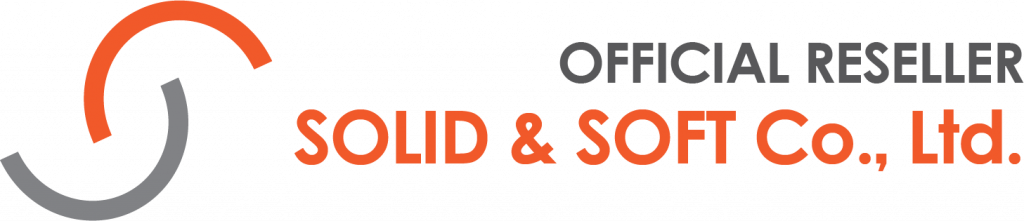
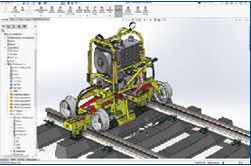
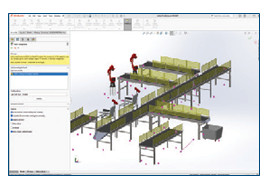
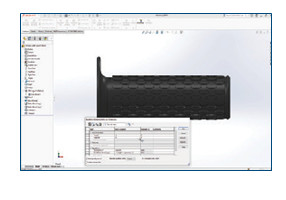
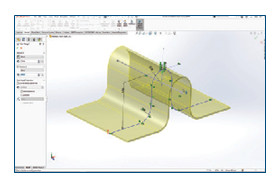
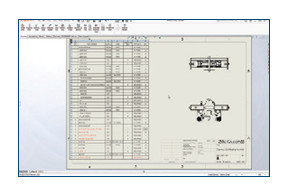
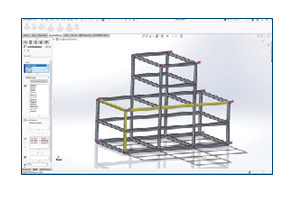
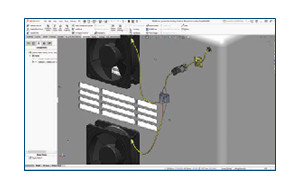
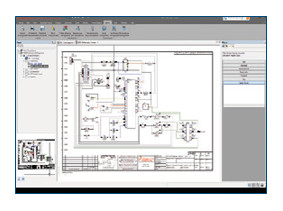
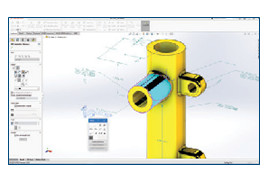

![[RECRUIT] TELESALES – HCMC OFFICE](https://solidnsoft.com/wp-content/uploads/2024/03/2-2-scaled-e1710513622703-400x250.jpg)
![[RECRUIT] SALES ADMIN – HR](https://solidnsoft.com/wp-content/uploads/2024/03/1-1-scaled-e1710513694312-400x250.jpg)
![[RECRUIT] SALE EXECUTIVE](https://solidnsoft.com/wp-content/uploads/2024/03/2-scaled-e1710513758414-400x250.jpg)