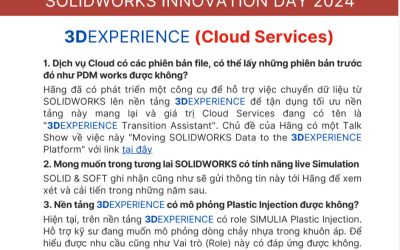Nội dung
Yêu cầu hệ thống SOLIDWORKS
Solid & Soft xin thông tin đến quý khách hàng về cấu hình cài đặt các phiên bản SOLIDWORKS 2020, SOLIDWORKS 2021, SOLIDWORKS 2022 tại bảng bên dưới.
Hệ điều hành
| SOLIDWORKS 2020 (EDU 2020-2021) |
SOLIDWORKS 2021 (EDU 2021-2022) |
SOLIDWORKS 2022 (EDU 2022-2023) |
|
|---|---|---|---|
| Client Products (e.g. SOLIDWORKS) | |||
| Windows 11, 64-bit | ❌ | ❌ | |
| Windows 10, 64-bit | ✔ | ✔ | ✔ |
| Windows 7 SP1, 64-bit | ✔ | ❌ | ❌ |
| Server Products (e.g. SOLIDWORKS PDM) | |||
| Windows Server 2022 | ❌ | ❌ | |
| Windows Server 2019 | ✔ | ✔ | ✔ |
| Windows Server 2016 | ✔ | ✔ | ✔ |
| eDrawings for Mac | |||
| macOS Monterey (12.0) | ❌ | ❌ | ✔ |
| macOS Big Sur (11.0) | ❌ | ✔ | ✔ |
| macOS Catalina (10.15) | ✔ | ✔ | ✔ |
| macOS Mojave (10.14) | ✔ | ✔ | ❌ |
| macOS High Sierra (10.13) | ✔ | ❌ | ❌ |
Microsoft SQL và Microsoft Office
| SOLIDWORKS 2020 (EDU 2020-2021) |
SOLIDWORKS 2021 (EDU 2021-2022) |
SOLIDWORKS 2022 (EDU 2022-2023) |
|
|---|---|---|---|
| MS SQL | |||
| SQL 2019 | ✔ | ✔ Yêu cầu có SQL 2019 CU4 |
✔ Yêu cầu có SQL 2019 CU4 |
| SQL 2017 | ✔ | ✔ | ✔ |
| SQL 2016 | ✔ | ✔ | ✔ |
| SQL 2014 | ✔ Yêu cầu có SQL 2014 SP3 |
✔ Yêu cầu có SQL 2014 SP3 |
❌ |
| MS Office | |||
| Microsoft Excel and Word | 2013, 2016, 2019 | 2016, 2019 | 2016, 2019, 2021 |
Phần cứng và máy ảo
| SOLIDWORKS 2020 | SOLIDWORKS 2021 | SOLIDWORKS 2022 | ||
|---|---|---|---|---|
| Phần cứng | ||||
| Processor | 3.3 GHz or higher | |||
| RAM | 16 GB or more PDM Contributor/Viewer or Electrical Schematic: 8 GB or more |
|||
| Graphics | Certified Cards and Drivers (xem bên dưới) | |||
| Drives | SSD drives recommended for optimal performance | |||
| Máy ảo | ||||
| VMware vSphere ESXi | 6.7 | 6.7 U3 | ||
| VMware Workstation | 15 | 15.5 | ||
| Microsoft Hyper-V | 2019 | 2019 | ||
| Parallels Desktop, Mac | 14 | 16.0 | ||
| Citrix XenServer | 7.6 | 8.2 | ||
- SOLIDWORKS và eDrawings yêu cầu sử dụng GPU để có thể đạt hiệu suất tối ưu trong môi trường ảo hóa. SOLIDWORKS đã thử nghiệm và chứng nhận các card đồ họa cho môi trường ảo hóa. Xem danh sách đầy đủ tại Certified Cards and Drivers.
- Kiểm tra Hardware Benchmarks để tìm và tham khảo các ứng dụng có thể được sử dụng và giúp xác định hiệu suất phần cứng.
- SOLIDWORKS Composer không được hỗ trợ trong môi trường ảo hóa.
Phần mềm Antivirus
| Một số lưu ý giúp cài đặt SOLIDWORKS thành công và hạn chế lỗi trong quá trình sử dụng |
|
Vòng đời hỗ trợ các sản phẩm của Microsoft/Apple (SOLIDWORKS 2020-2022)
| Products | Start of Support | End of Support1 |
| Windows 11, 64-bit | ||
| Windows 10, 64-bit | SW 2015 SP5 | Active |
| Windows 7, 64-bit | SW 2010 SP1 | SW 2020 SP5 |
| Windows Server 2022 | SW 2028 SP5 | |
| Windows Server 2019 | SW 2019 SP3 | SW 2025 SP5 |
| Windows Server 2016 | SW 2017 SP2 | SW 2023 SP5 |
| SQL Server 2019 | SW 2020 SP0 | SW 2026 SP5 |
| SQL Server 2017 | SW 2018 SP0 | SW 2024 SP5 |
| SQL Server 2016 | SW 2017 SP0 | SW 2023 SP5 |
| SQL Server 2014 | SW 2015 SP0 | SW 2021 SP5 |
| Excel, Word 2021 (64-bit recommended) | SW 2024 SP5 | |
| Excel, Word 2019 (64-bit recommended) | SW 2019 SP2 | SW 2023 SP5 |
| Excel, Word 2016 (64-bit recommended) | SW 2016 SP3 | SW 2023 SP5 |
| Excel, Word 2013 | SW 2013 SP4 | SW 2020 SP5 |
| macOS Monterey (12.0) | eDrawings 2024 | |
| macOS Big Sur (11.0) | eDrawings 2021 | eDrawings 2023 |
| macOS Catalina (10.15) | eDrawings 2020 | eDrawings 2022 |
| macOS Mojave (10.14) | eDrawings 2019 | eDrawings 2021 |
| macOS High Sierra (10.13) | eDrawings 2019 | eDrawings 2020 |
Vòng đời hỗ trợ các sản phẩm của Microsoft/Apple (SOLIDWORKS 2019 và các phiên bản cũ hơn)
| Products | Start of Support | End of Support1 |
| Windows 8.1, 64-bit | ||
| Windows 7, 32-bit | SW 2015 SP5 | Active |
| Windows 8.1, 64-bit | ||
| Windows 7, 32-bit | SW 2015 SP5 | Active |
| Windows 8.1, 64-bit | ||
| Windows Vista, 64-bit | SW 2010 SP1 | SW 2020 SP5 |
| Windows Server 2022 | SW 2028 SP5 | |
| Windows Server 2022 | SW 2028 SP5 | |
| Windows Server 2019 | SW 2019 SP3 | SW 2025 SP5 |
| Windows Server 2016 | SW 2017 SP2 | SW 2023 SP5 |
| SQL Server 2016 | SW 2017 SP0 | SW 2023 SP5 |
| SQL Server 2014 | SW 2015 SP0 | SW 2021 SP5 |
| Excel, Word 2021 (64-bit recommended) | SW 2024 SP5 | |
| Excel, Word 2019 (64-bit recommended) | SW 2019 SP2 | SW 2023 SP5 |
| Excel, Word 2016 (64-bit recommended) | SW 2016 SP3 | SW 2023 SP5 |
| Excel, Word 2013 | SW 2013 SP4 | SW 2020 SP5 |
| Excel, Word 2016 (64-bit recommended) | SW 2016 SP3 | SW 2023 SP5 |
| Excel, Word 2013 | SW 2013 SP4 | SW 2020 SP5 |
| macOS Monterey (12.0) | eDrawings 2024 | |
| macOS Mojave (10.14) | eDrawings 2019 | eDrawings 2021 |
| macOS High Sierra (10.13) | eDrawings 2019 | eDrawings 2020 |
Lưu ý:
- End Of Support (EOS) corresponds to the last SOLIDWORKS release where a Microsoft product is supported (This is synchronized with the Microsoft Mainstream Support End Date). SOLIDWORKS releases after the EOS are not supported for the said Microsoft product and SOLIDWORKS installation is blocked in the case of an operating system.
- SOLIDWORKS Product Support Lifecycle defines the End Of Support for SOLIDWORKS versions.
- SOLIDWORKS recommends using the latest Microsoft update of Windows, Office and Internet Explorer.
- SOLIDWORKS supports each Windows 10 release for applicable SOLIDWORKS releases as long as it is still covered by both the SOLIDWORKS Product Support Lifecycle and Microsoft Windows Lifecycle Fact Sheet.
- SOLIDWORKS recommends using a Windows Server operating system for all SOLIDWORKS server-based products. Refer to the Microsoft Windows Server documentation to select the Windows Server edition that meets your needs.
- Windows Home Editions and Windows To Go are not supported.
- Apple Mac ® based machines running Windows using Boot Camp are not supported.
- SOLIDWORKS 2018 on Windows 8.1 and Windows Server 2012 R2 requires the Microsoft April 2014 update
- It is not recommended to install any instances of other applications on the SOLIDWORKS PDM Archive or Database Server. For PDM Professional, it is recommended the Archive and Database servers are two separate, dedicated machines.
- SOLIDWORKS does not test or certify VPN (Virtual Private Network) solutions but provides best-effort support. Users may be directed to work directly with their VPN provider to resolve issues on a case-by-case basis.
- Beginning with SOLIDWORKS 2020, DVD distribution media will only be provided on request. Please contact your Reseller.
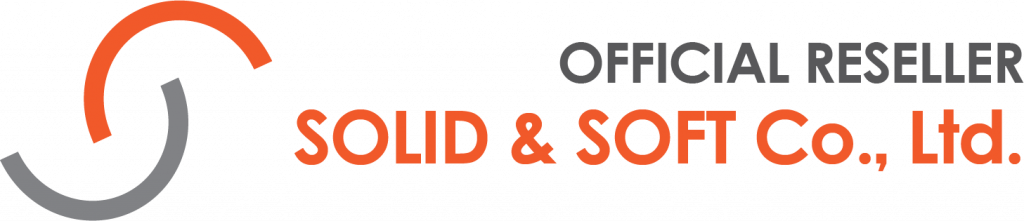

![[TUYỂN DỤNG] TELESALES](https://solidnsoft.com/wp-content/uploads/2024/03/2-2-scaled-e1710513622703-400x250.jpg)
![[TUYỂN DỤNG] Sales Admin – HR](https://solidnsoft.com/wp-content/uploads/2024/03/1-1-scaled-e1710513694312-400x250.jpg)
![[TUYỂN DỤNG] Nhân Viên Kinh Doanh](https://solidnsoft.com/wp-content/uploads/2024/03/2-scaled-e1710513758414-400x250.jpg)